MaxiTPMS TS508
Advanced TPMS Service Tool
SOFTWARE UPDATES: The TS508WF performs updates via USB and Wifi. The TS508 performs updates via USB.
The TS508 is a TPMS service tool. It features Quick and Advance modes of TPMS service and a TPMS status screen. It can read/activate/relearn all known sensors, has two methods of MX-Sensor programming, and performs placard value resets on supported vehicles. The TS508 displays on-tool MX-Sensor relearn procedures including OBDII and can do key fob signal tests. It is updatable via PC and includes an OBDII cable. A 1-year tool warranty and free lifetime software updates are available with purchase.
| Availability: | This product has been discontinued. |
|---|
- Description
- Additional information
- Specifications
- TS508 Software Updates
- Videos
- Downloads
- What's Included
- Compare Similar
- 2 Programming Options: MX-Sensors Only
- TPMS System Status Screen
- Quick Mode & Advanced Mode Options
- Read/Activate/Relearn All Known Sensors
- Detect & Display TPMS System Faults
- Read/Clear OBDII Codes & Sensor Info
- Display Vehicle-Specific Relearn Procedures/Perform OBDII Relearn
- Placard Value Reset on Supported Vehicles
- Key Fob Signal Test
- FREE Lifetime Software (lifetime of tool) & 1Yr Warranty
- Display Sensor ID, Battery Condition (on select sensors) and Psi
- Includes OBDII Cable
- Software Updates via PC / Easy-To-Use Navigation
- 2.3" Color Display 320x240
- 3200mAh Lithium-polymer Battery
Two TPMS Service Modes
The TS508 is a new generation complete TPMS tool that offers the option to choose one of two service modes from the home screen, to provide faster and smarter TPMS repairs. Based on the TPMS service type needed, the option to choose the basic Quick Mode or the complete Advanced Mode will decrease repair time.

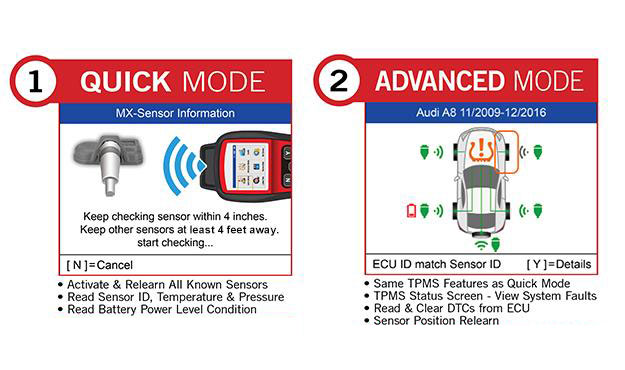
Quick Mode / Advanced Mode Comparison
TPMS Quick Mode: basic TPMS functions to check TPMS sensors and program MX-Sensors quickly.
TPMS Advanced Mode: complete TPMS functions to perform sensor check, TPMS diagnose, MX-Sensor program and sensor position relearn.
Exclusive TPMS Status Screen
- Read ECU sensor ID
- Check sensor ID and ECU ID matching condition
- Read DTCs from ECU and erase DTCs
- View DTCs detail description

Additional information
| Availability: | This product has been discontinued. |
|---|
Specifications
| Display | TFT color display (320 x 240 dpi) |
| Power | 3.7 V Li-polymer battery; 3200 mAh |
| Operating Temperature | 0°C to 50°C (32°F to 122°F) |
| Storage Temperature | -20°C to 70°C (-4°F to 158°F) |
| Dimensions (LxWxH) | 215 mm (8.46") / 105 mm (4.13") / 37 mm (1.46") |
| Weight | 0.39 kg (0.86 lb.) |
| Connectivity | Mini USB 2.0 x 1 |
| Warranty | 1 year |
| Software Update | Free |
TS508 Software Updates
After purchasing a new TS508/TS508WF it is required that you update the tool with the latest software available. To do this, you’ll first need to download and install Maxi PC Suite below.
As a best practice we also highly recommend updating your TS508/TS508WF every 2 – 3 weeks. This will keep your TS508/TS508WF up-to-date with the latest vehicle coverage, revisions and updates, and security and firmware updates.
Watch the video above for instruction on how to update your tool.

Maxi PC Suite (Windows)
Autel Maxi PC Suite allows you to update your VCI, TS508, TS508WF, DIY Products, etc. via your computer. It will also host the drivers for OE software for J2534 platforms.

Maxi PC Suite (MAC)
Autel Maxi PC Suite allows you to update your VCI, TS508, TS508WF, DIY Products, etc. via your computer.
Videos
What's Included
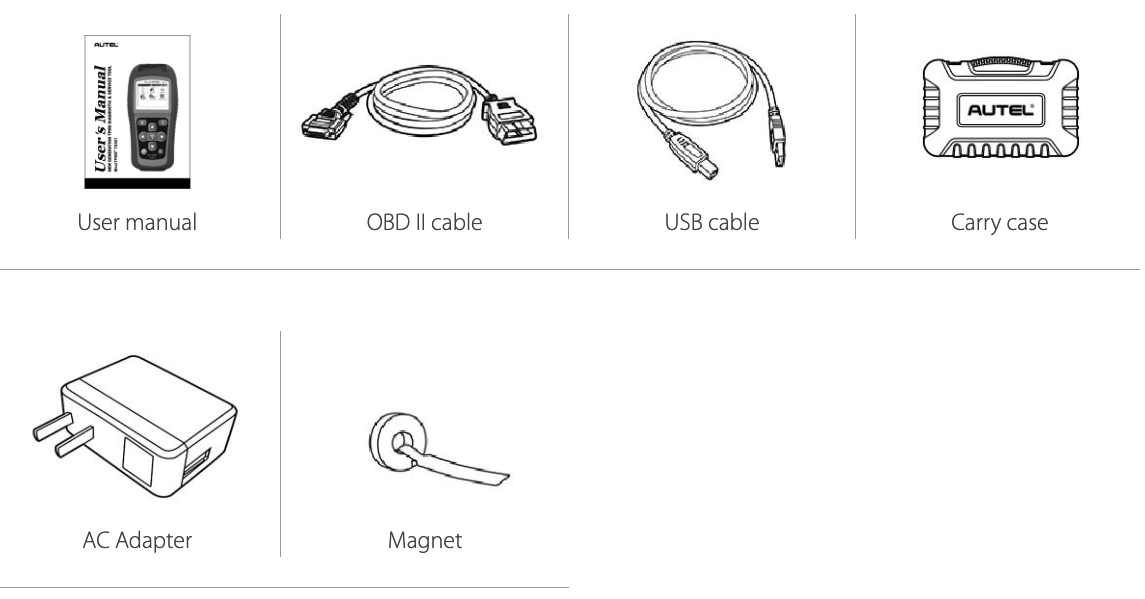
Compare Similar
| MaxiTPMS TS508 | MaxiTPMS TS608 | ||
|---|---|---|---|
| Image |  |
 |
|
| HARDWARE | |||
| Connection |
—
|
OBDII Cable
|
Bluetooth MaxiVCI-Mini
|
| Screen |
—
|
2.3-Inch Display
320 x 240 DPI / LED Color Screen
|
7-Inch Touchscreen
1024 x 600 DPI / LED Color Screen
|
| Battery |
—
|
3,200 mAh
|
5,000 mAh
|
| Processor |
—
|
—
|
1.6GHz
QUAD-CORE
|
| Memory |
—
|
—
|
32GB SSD / 1GB RAM
(up to) 32GB micro SD card not included
|
| Camera |
—
|
—
|
—
|
| SOFTWARE | |||
| Operating System |
—
|
Easy tool navigation
|
ANDROID 4.4.2
|
| Software Updates |
—
|
FREE for life of tool
|
1 YEAR FREE
Update Via Wi-Fi
|
| Automatic Detection |
—
|
—
|
Auto-Vin / Auto-Scan
|
| Service Resets |
—
|
—
|
17 Service functions
Standard Features
|
| System Diagnostics |
—
|
—
|
All Systems Diagnostics
all modules in all systems
|
| Battery Analysis |
—
|
—
|
—
|
| TPMS Sensor |
—
|
||
| TPMS Diagnostics |
—
|
TPMS Status Screen
|
Enhanced
TPMS Status Screen
|
| Read/Activate/Relearn |
—
|
All known sensor brands
|
All known sensor brands
|
| Programming Methods |
—
|
2 Methods
MX-Sensors only
|
2 Methods
MX-Sensors only
|
| Relearn Procedures |
—
|
OBDII Relearn
With on-tool procedures
|
OBDII Relearn
With on-tool procedures
|
| Print Sensor Data |
—
|
USB cord to PC
|
Wi-Fi to PC
|
| Repair & Test Data |
—
|
Access 1 previous test
|
Access all records
|
| MaxiSYS System Suite |
—
|
—
|
Remote support & data logging
|
| TPMS Mode Options |
—
|
Quick or Advance
2 Modes TPMS service
|
—
|
| Compatible with TBE200 |
—
|
—
|
—
|
| Tire Registration |
—
|
—
|
—
|






